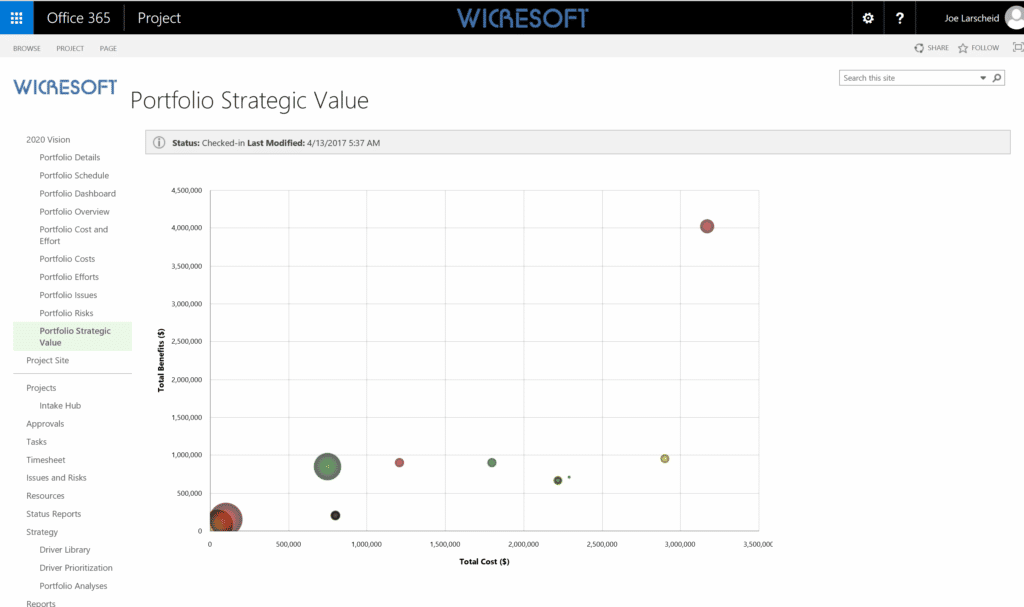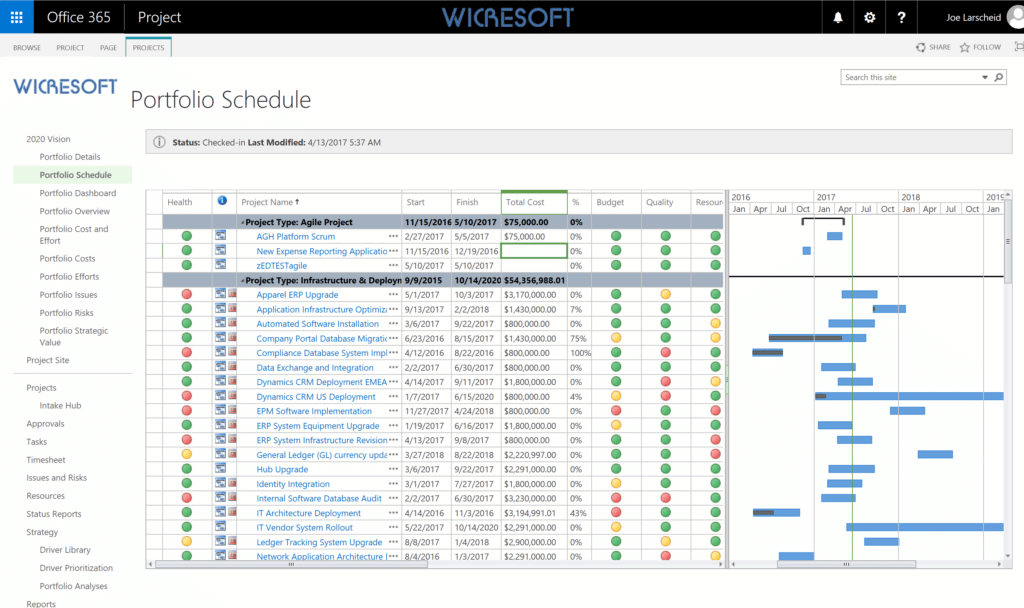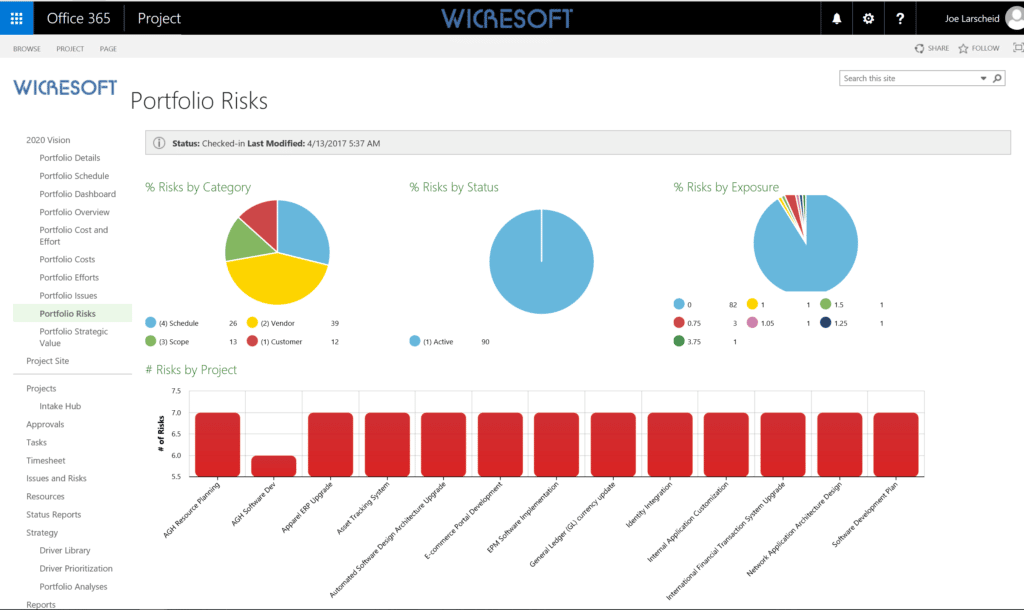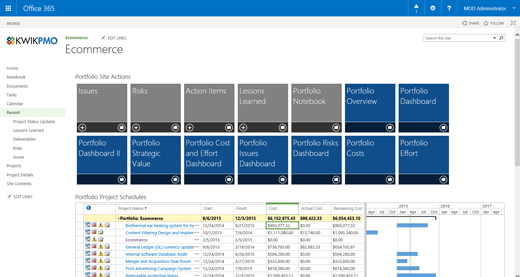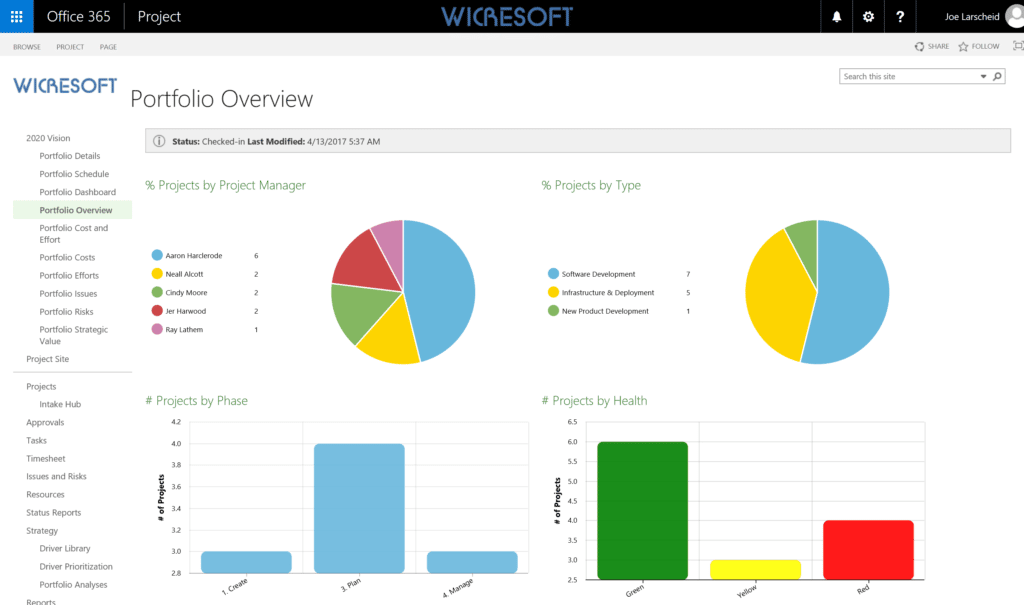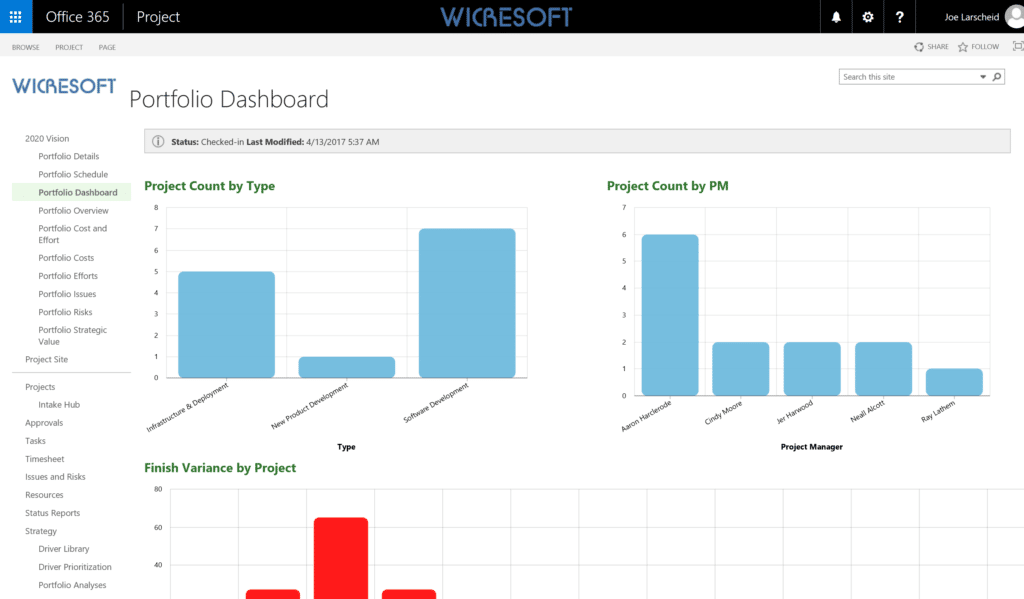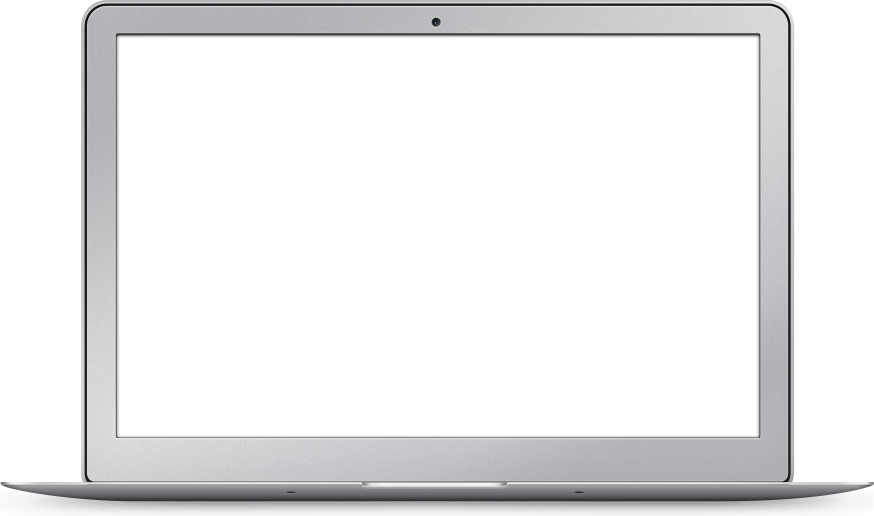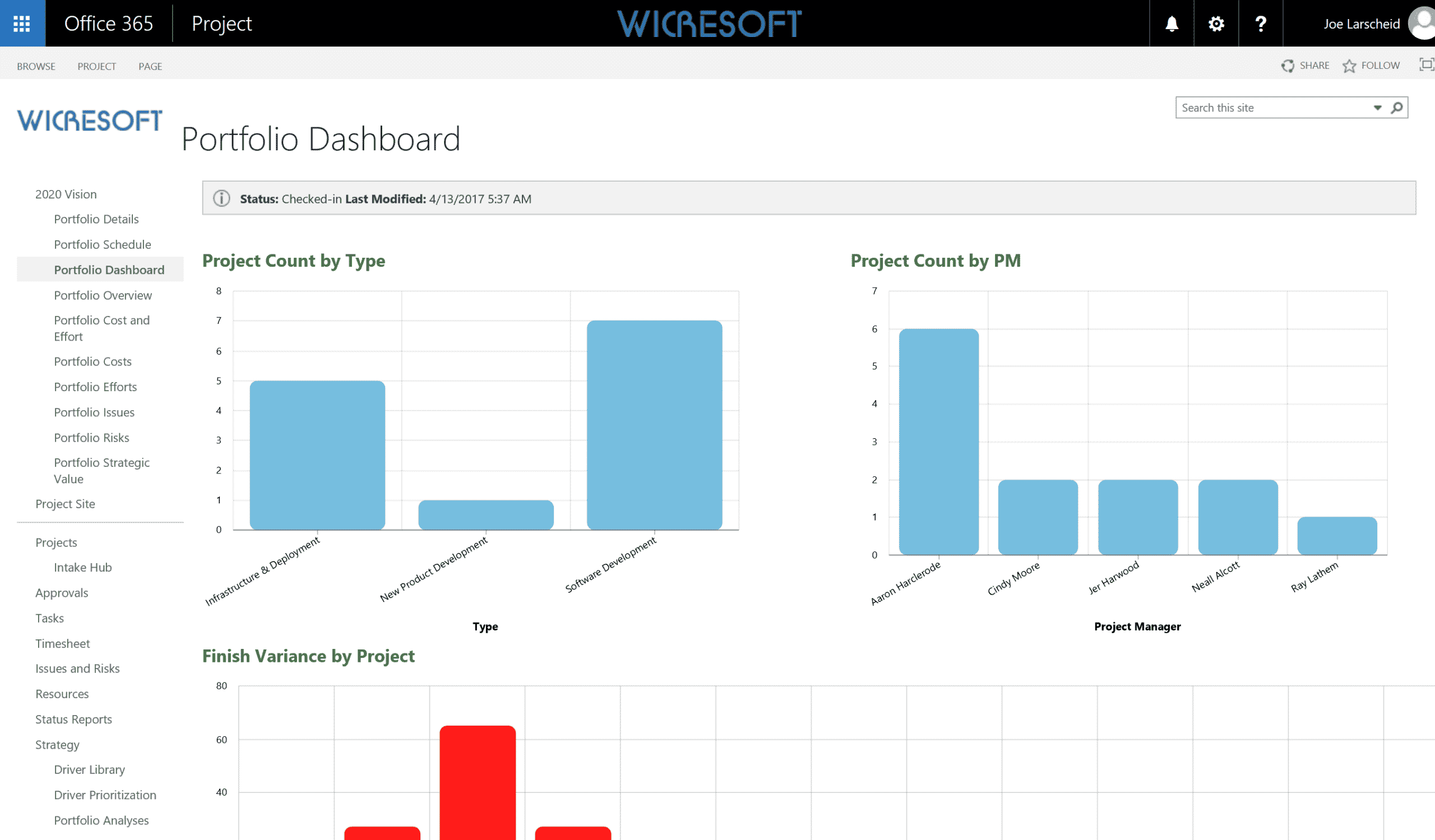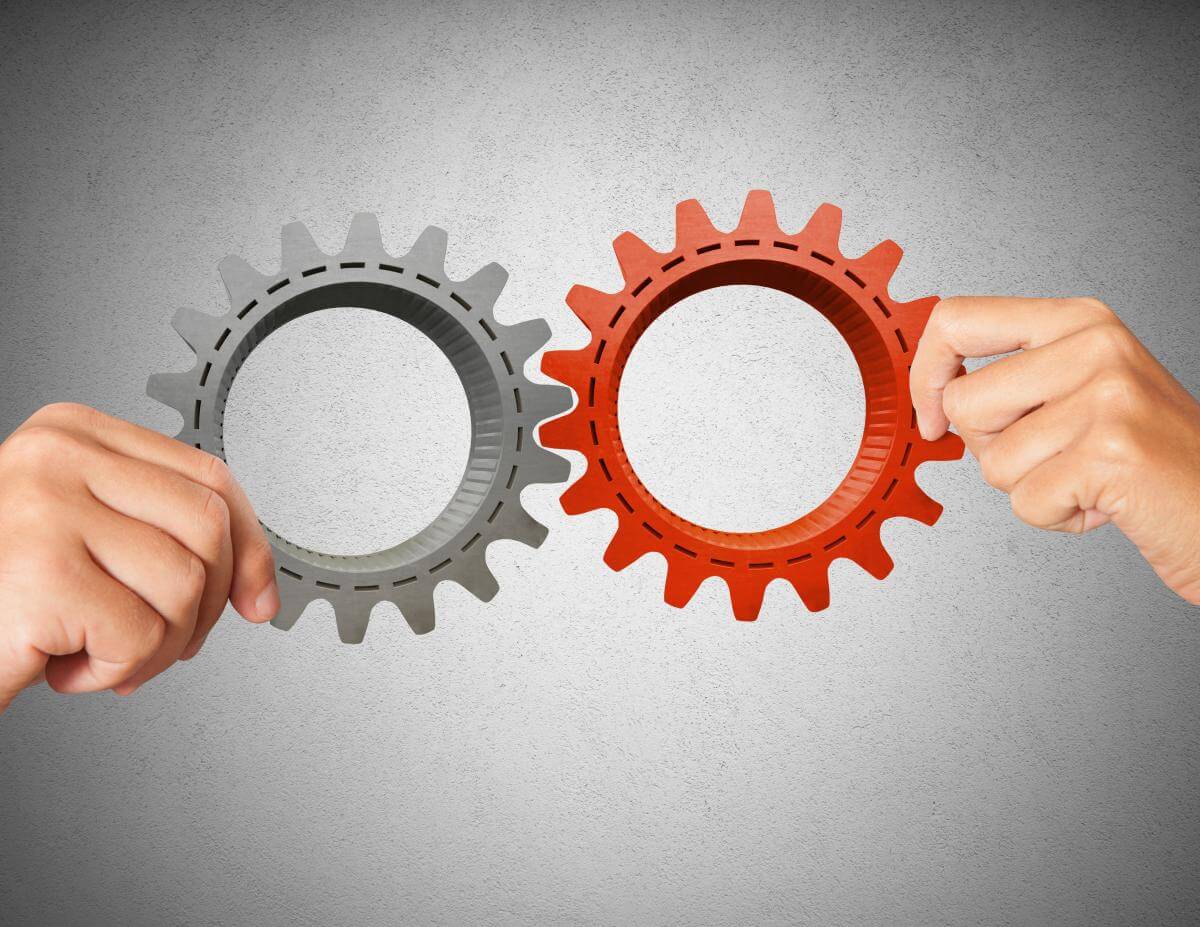The Benefits and Outcomes of Moving to Microsoft Project Online
Years of recession, business austerity and highly competitive environments have increased the requirement for managing and delivering projects with fewer and fewer resources. Now is the time to levera...